Serendipity Styx AV1 Image File support
26 Nov 2021N° 2021/7 - PHP 8.1 & Serendipity Styx AV1 Image File support
The AV1 Image File format
Serendipity Styx AV1 Image File format groundwork
As already stated when developing the Styx 3.0 Series for WebP there was another image format on the horizon.
This is the AV1 Image File or AVIF format, which offers extreme compression by visually no image quality change compared to the traditional formats like JPEG, PNG, and GIF, and even the relatively new WebP format.
A royalty-free, cross-platform format for media delivery, given support from all big players (Alliance for Open Media), so it is likely to get adopted much faster than the WebP format, which took almost ten years from launch before being supported in Firefox.
AV1 Image File support in browsers and apps
Chrome 85+ and Firefox up from 93+ already support the AVIF format by default. The latest status for browsers supporting AVIF can be found here: [« Can I use »]. Sadly the Safari browser and Apple OS environments are behind, while Android should already work.
AVIF image format delivery
As you know already by working with Styx WebP Variations, uploaded files in standard image formats are additionally stored as new format Variations. So AVIF is yet another Variation stored in the MediaLibrary .v/ directories.
The Styx OUTPUT toolset checks the image AVIF Variation compared with the
WebP Variation and always delivers the smaller in filesize. If it is enclosed
by the picture element container, the sourceset (srcset) order
will always be AVIF first, then WebP and for last as the <img..>
element the origin file expression.
In case the WebP srcset image expression is smaller in filesize than the
AVIF one, the AVIF srcset is suppressed. This ensures that always the
smallest in size is delivered.
Sending this prepared HTML markup to the client, the users browser and
environment decides which image it is able to load and to display.
CURRENT IMPORTANT DRAWBACKS of using AVIF format
While most of the things about AVIF are VERY promising and it is likely to become the standard for media delivery in the future, there are some shortcomings that we should be aware of before migrating to AVIF.
The ABSOLUTE MAJOR BOTTLENECK is the encoding performance of AVIF images, which can be VERY SLOW compared to JPEG or WebP images. While the majority of user devices should have no problem decoding AVIF images for display, it can at times take over a minute or two to encode an image to AVIF.
The time and resources required for encoding benefits some images with impressive extreme compression ratios. I had all over from ~30 up to extreme 96,6 percent of image compression ratios without loss.
As the format evolves, the encoding performance is likely to improve in future.
ENVIRONMENTAL ENCODING SUPPORT
Encoding support starts with PHP 8.1 by GD library with release at the end of November 2021 and with ImageMagick up from 7.0.25+ versions.
Uploading files already in WebP or AVIF format was even possible before, but resizes, read out and other actions do need support at least from some PHP build-in methods. There still is work to do, like for getimagesize(), which does not work for AVIF image sizes yet in PHP 8.1 out of the box (see LIMITATIONS).
We have to strongly remind you - when testing - to not upload more than one
image at time (!) to not crash your given server resources.
The time of encoding is depending on the origins file size. Sizes under
1 MB won't matter as much as when using images with several Megabytes.
PHP GD and ImageMagick encoding compression are slightly different and their results often surprising comparing all formats. See an example result:
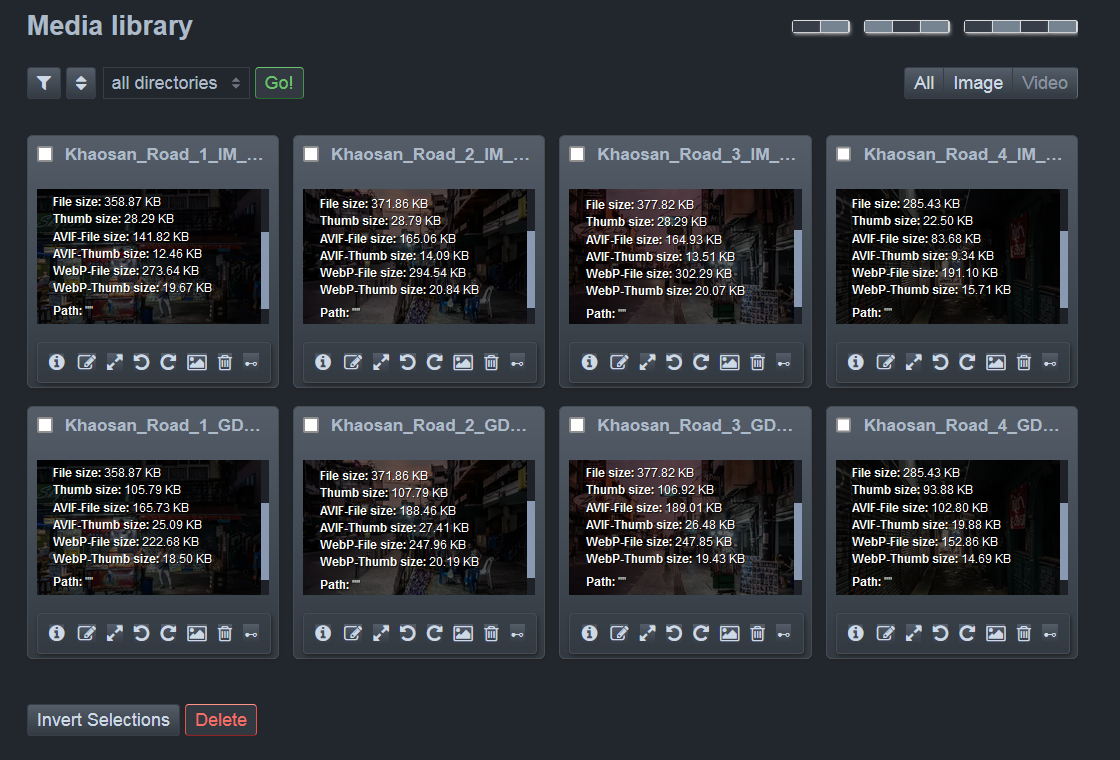
TEST INFORMATIONS
If you want to get known to AVIF without touching your current blog system, there are third-party service providers like ImageKit with extensive image processing networks to provide decent AVIF encoding performance in real-time for your images. Or using the fascinating tool and conversion privacy of [« avif.io »] which uses Rav1e, Rust and WASM to convert your images clientside.
Styx 3.6 has not yet enabled AVIF support by default. It just states to be groundwork ready for extreme testers and other Developers.
For daring testers I push out a Serendipity Styx 3.7-beta1 soon which will be able to enable AVIF variations per option (temporarily). Keep in mind, that we maybe will NOT be able to just use AVIF variations per Styx default, and as long the requirements are given, for some more years, since performance and other issues like the ones already mentioned were not proofed over several years (as they were for WebP which had much more time landing in mainstream).
That said, enable in « Configuration » - « Image Conversion Settings » - « Enable use of AVIF Variations? ».
Also see some interesting external comparison pages (out of others) for the new format: [« everything you need to know »] and [« 2020 avif has landed »].
POSSIBLE FAILURES
This base implementation is known to fail with certain Variation builds, in
special with ImageMagick conversions while developing. So any Variation files
with 0 bytes, or AVIF images with 252 bytes (0.25 KB) or 3389 bytes (3.4 KB)
or 34165 bytes (34 KB) are considered broken and conditionally excluded from
usage. Time will tell if this needs a review for different file systems or
just were rare issues on my machine while experimental development only.
FOR ANY TESTERS:
If you see outlined files with webp or avif extension not being displayed by
link or by picture container, please file an issue with extended information.
For having discovered certain issues with bigger image sizes, there is a 14MB upload limitation set which avoids running AVIF variation conversions.
Some of the encountered failures I found while development (at least the 0 bytes ones with GD and the 252 bytes with ImageMagick) were connected to some images of certain .jpeg files for the most, while others (jpeg/jpg) did succeed without problems. There seems to be something included to those images which breaks with an "error/heic.c/IsHeifSuccess/135" error, that seems to be a missing something using libde265 for reading and x265 for writing in HEIC.
As you see this is still a process and is further on bound to HEIC/AVIF support compiles on different servers. If you discover failures, don't throw with tables and just note them to be one of those issues which will hopefully get ironed out over time.
LIMITATIONS
PLEASE NOTE, that ALL current PHP versions - including the just now released
PHP 8.1 - are not able to thumbsize an image by readable image sizes,
when you have an AVIF image format.
The PHP 8.1 standard image format conversions in current Styx 3.6 and 3.7-beta1
state are only able to do so, since they take the same values as the WebP
expression as a "stolen" value copy. This is a current Styx PHP workaround
and upload limitation as long this is not implemented to PHP without having
to use additional libraries.
Some Developers already have stiched together a promising libavifinfo C-file that still needs some final thoughts and reviews but is near to come included to PHP, so we probably will get readable support for AVIF payload containers hidden inside the AVIF file. If this is going to be added to PHP 8.1 is a question and may as well find its way very much later to PHP 8.2 next year.
This also implies to Styx image scaling and rotate actions. So if an AVIF image file or image AVIF Variation file exists - and/or is known broken by filesize image scaling/rotating is prohibited for all formats as long this PHP implementation loss is a matter. Rotate won't throw a message in this case.